How do I reset my Password?
Resetting your Crashtag password is very easy. See below article for the instructions and video tutorial on how to reset your password.
Step One:
Open the App home screen. See Forgot Password at the bottom of the screen.
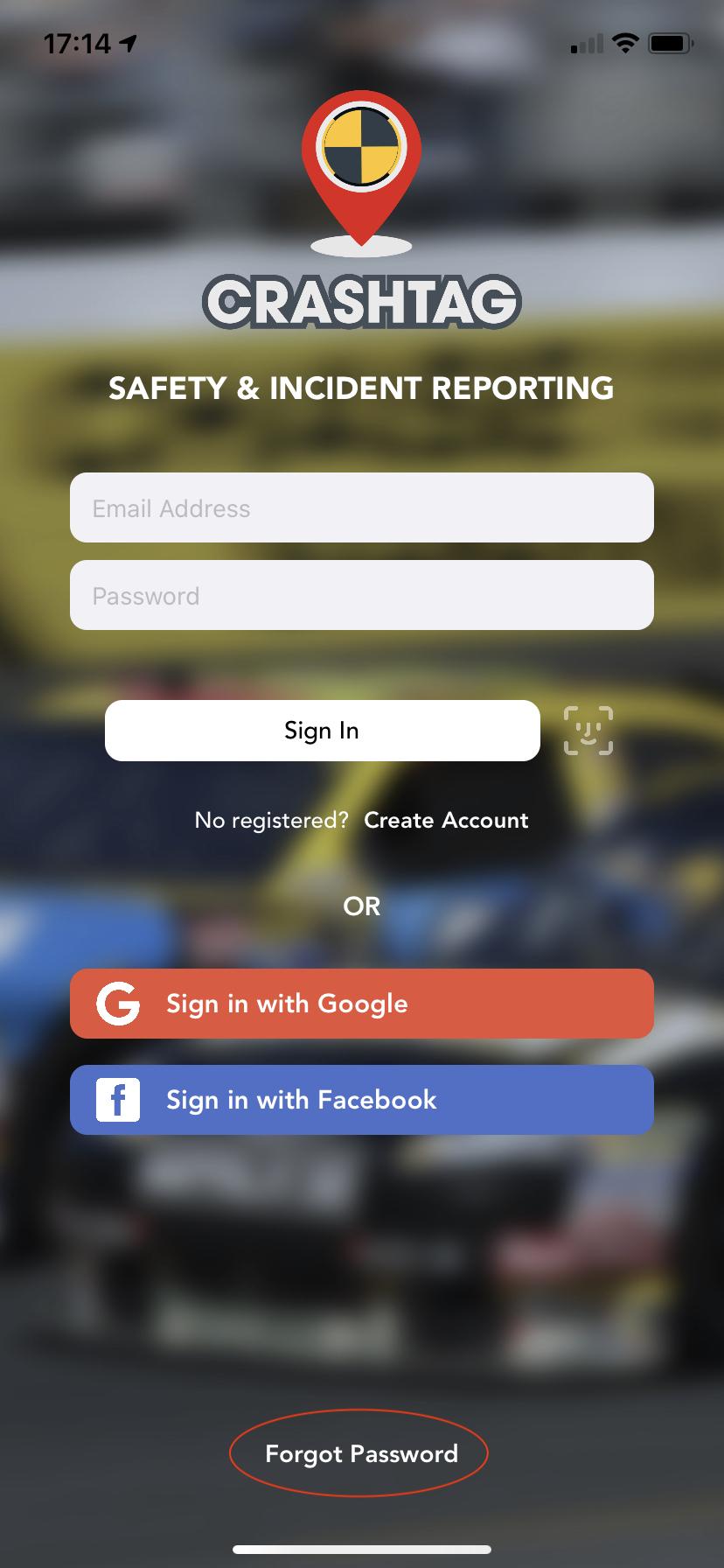
Step Two:
Enter your email associated with your account and tap 'Confirm'.
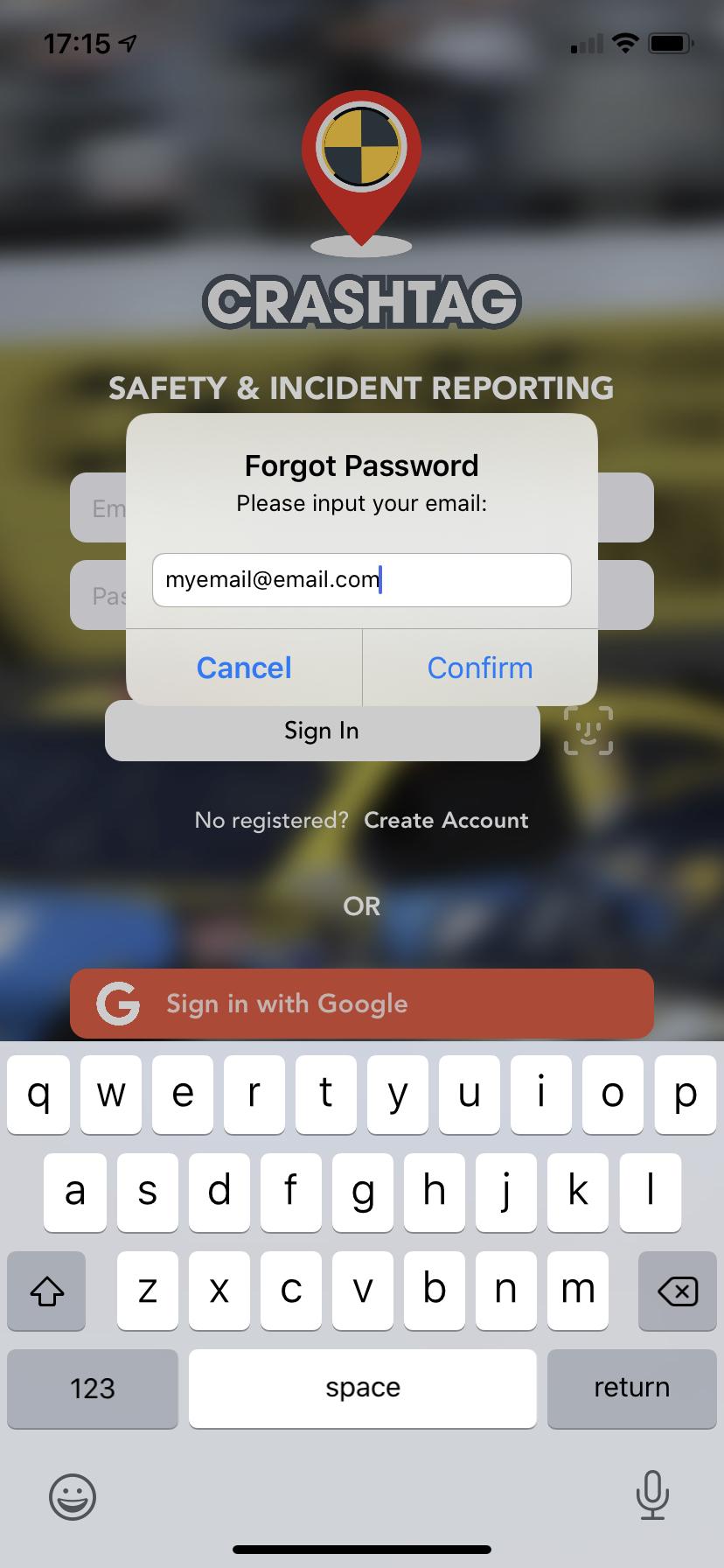
If that email is active, you will receive a password reset email. It will look similar to the below:
Step Three:
Click the "Reset Password" button which will take you to the below screen to add and confirm your new password.
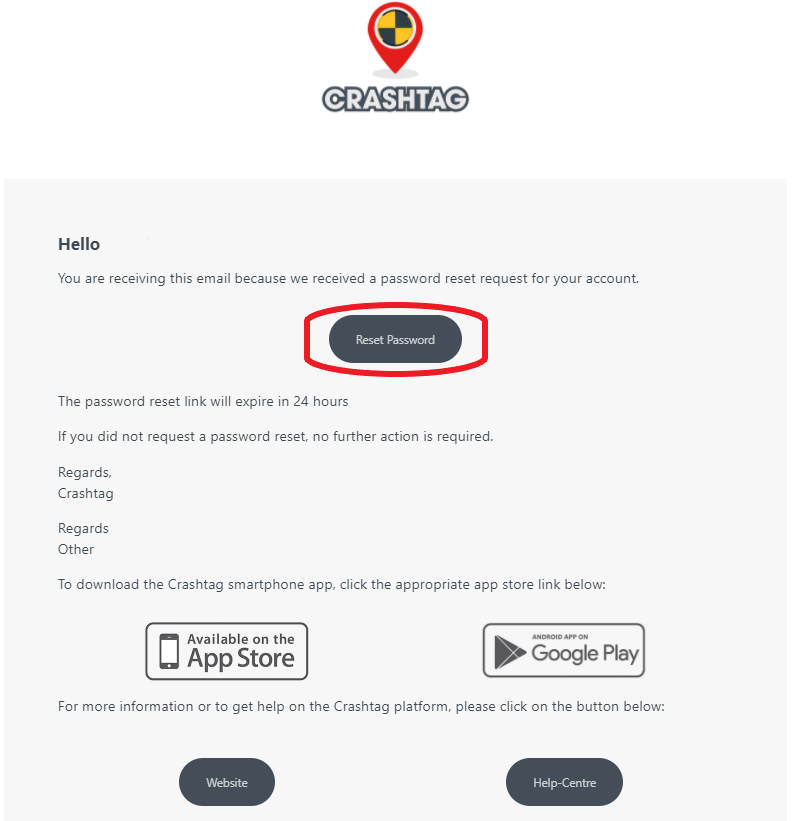
Please note, the password reset link has an expiry of 24 hours. If you wait longer than that to reset your password, you will have to repeat the process.
Step Four:
Add and confirm your new Password.
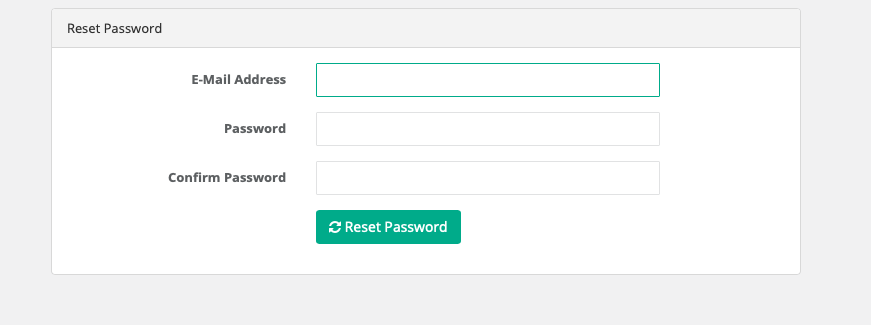
That is it, you can now login with your new Password. If you find this is not working, please reach out to us via our contact form on the home page, or via the LiveChat located at the bottom right of this page.