How to Bulk Import Motorsport Events
For many ASNs, manually entering motorsport events every week will be too much work given the number of events that many ASNs run per year. Crashtag has a feature to allow you to import motorsport events into the system without the need for manual entry.
The event import file is very opinionated meaning that you will need to add in a minimum set of information for a successful import. The system is also smart enough to check if there are any current events that you have already imported, which will be important if a couple of the events do not import successfully.
Click here to download the Event Import Template
Below are the required fields for successful import of events:
- Cams_id - the id number or string you give to each event. Each ASN will have a different format, but this needs to be a unique value and can have numbers, letters and special characters.
- Name - the name of the event. The name field is unique. If an event is the same name two years in a row, I recommend adding a year to make the name unique.
- Type (event type): choose from National, State, Club, Multi-Club & International.
- Style (Rally only):
- Pace noted with Compulsory Reconnaissance
- Pace noted with Optional Reconnaissance
- Blind (No Reconnaissance
- Navigation
- Competition Type:
- Rally
- Offroad
- Circuit Race
- Speed Event
- Non-Speed
- Hill Climb
- Cross Country
- Competition Surface:
- Tarmac
- Gravel
- Dirt
- Sand
- Grass
- Mixed
- Competitive Distance: Distance of the event
- Competitor Numbers: number of competitors in the event. If not known, place 0 in this field or the best guess.
- Location: enter the location name of the track/event location
- Description: a short description of the event
- Start Date: use format YYYY-MM-DD HH:MM (24hr time) <- very important to use the correct time formatting as your import will not work without it. Note, Excel might change the format to DD/MM/YY HH:MM am/pm which is usually ok.
- End Date: use format YYYY-MM-DD HH:MM (24hr time) <- very important to use the correct time formatting as your import will not work without it. Note, Excel might change the format to DD/MM/YY HH:MM am/pm which is usually ok.
- Timezone: In general, this will be the country/location. For example, Australia/Brisbane.
The above is the minimum data required for a successful import. There are also other fields in the .csv file upload you can add if you choose to. Please download the Event Import Template here.
How to import motorsport events into Crashtag.
Step One, Two & Three
Click Events > Listed Events > Import Events
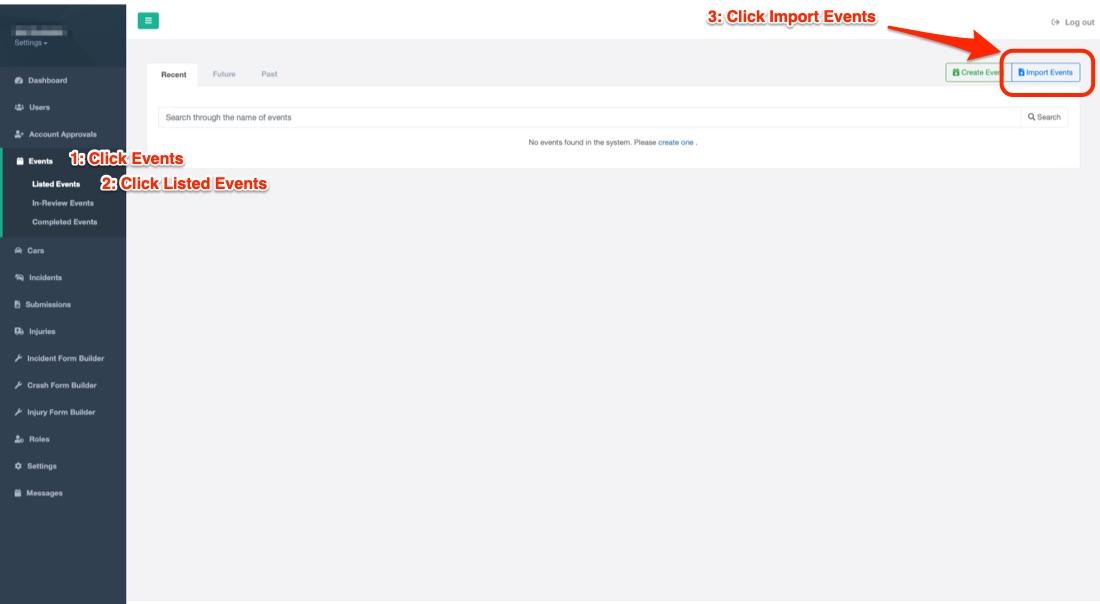
Step 4
Choose Import File
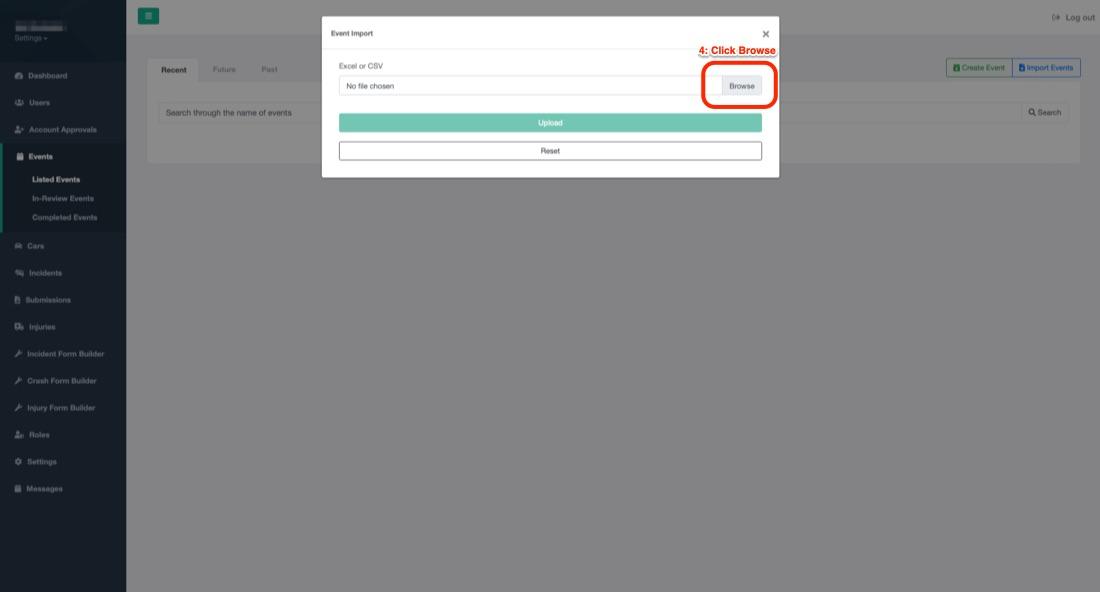
Step 5
Select File > Choose (may be different on a Windows Operating System)
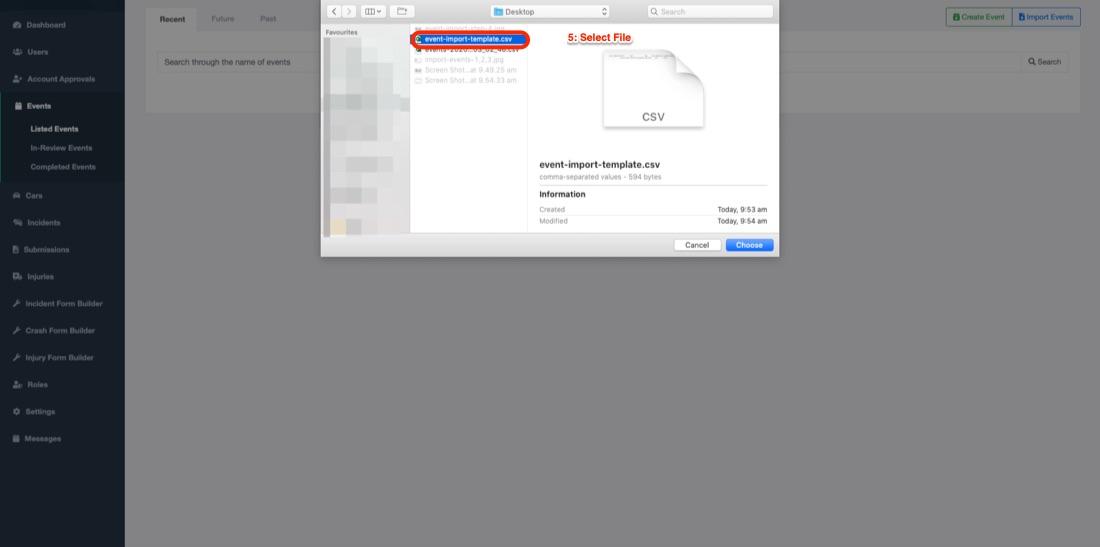
Step 6
Click Upload
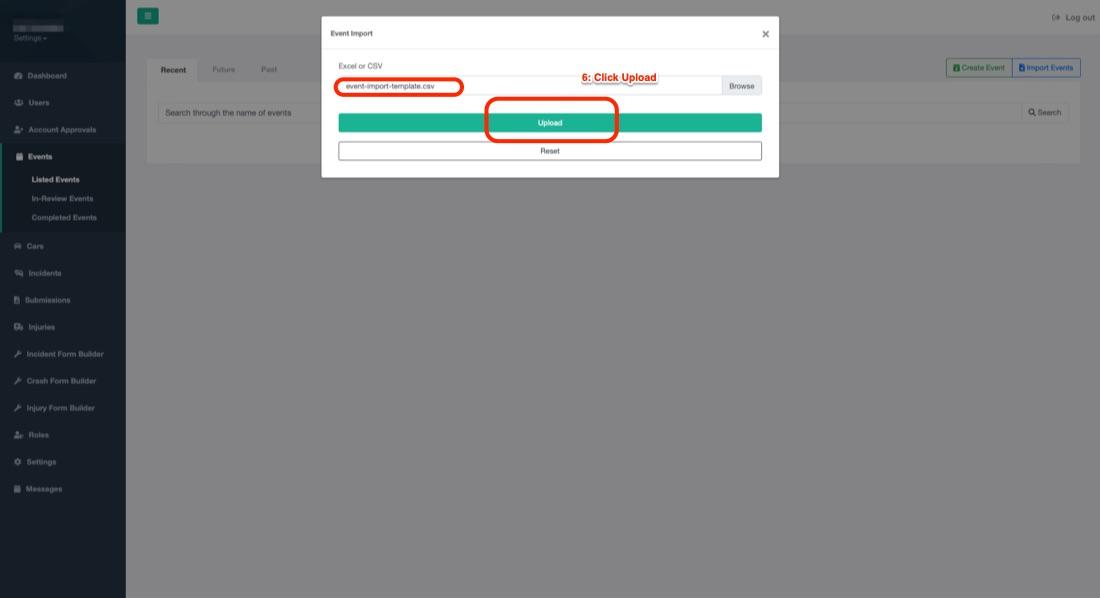
Step 7
Download Result
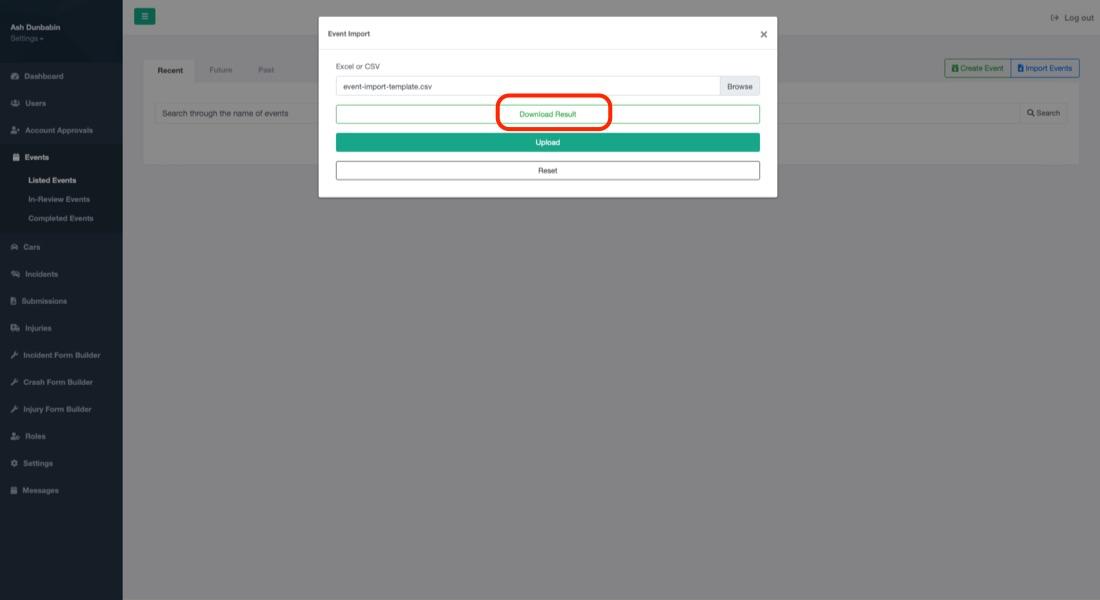
Check the 'result' column. You will see success if the import worked if not, the result export will display an error that you can fix.
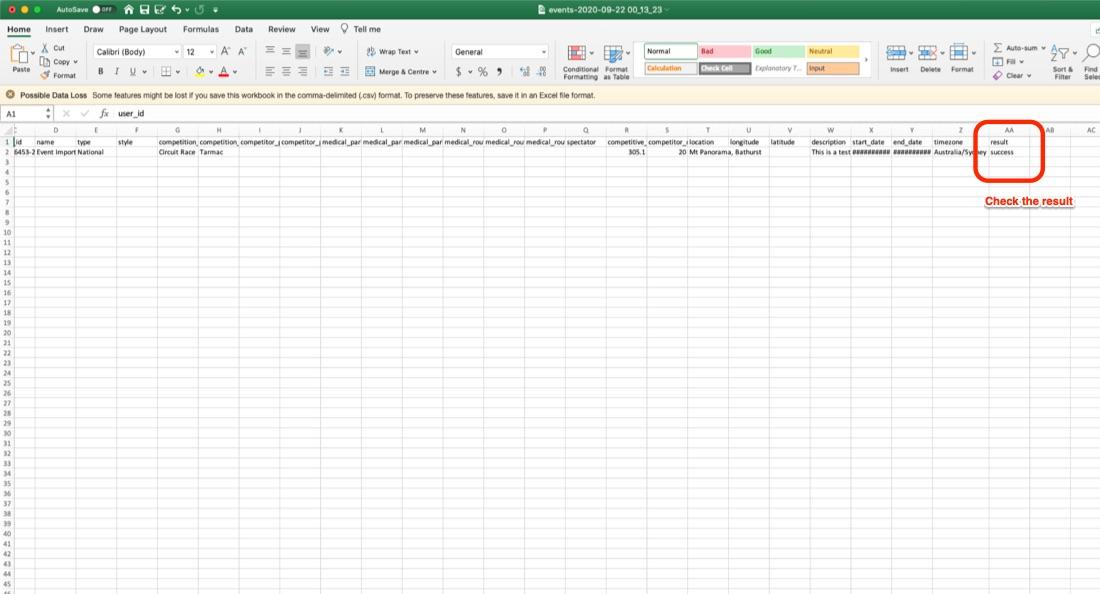
Check that event imported as planned by going the event and checking that the event is present:
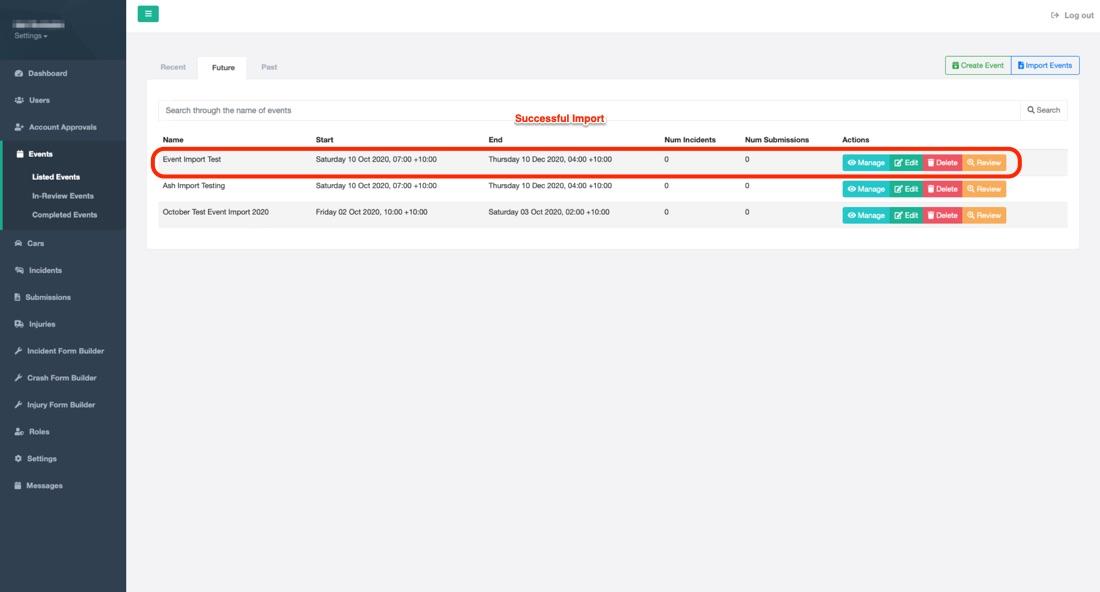
The import process is a little tricky. In time this system will be improved, and hopefully, we can connect directly to your ASN and automatically upload these events.
In the meantime, if you have any issues, please contact us. Alternatively, you can get help via LiveChat in the bottom right of this screen.