How to change your Region in Crashtag
Crashtag is being rolled out to a number of ASNs in 2020. As some members operate across ASNs (especially in Europe), we have built functionality to change your region in the App. This functionality will ensure that you always file the incident report within the correct ASN.
Below is a list of planned ASN rollouts in 2020. Over the coming years, we plan to roll Crashtag out worldwide.
2020:
- Australia
- United Kingdom
- Sri-Lanka
- France
- FIA worldwide Crashtag App
The Worldwide App will serve as a catch-all for the rest of the world until Crashtag has been rolled out in their region. Members in countries such as Singapore and the US will be able to use this App to report incidents like any other ASN that has Crashtag native in their region. The incident reports will be compiled from the worldwide App and sent to the FIA World Accident Data Base.
How to change Region
When you first open Crashtag the system does a check for your location. The check is only detailed enough to find out your current country location. Once this determination is made, Crashtag will connect to the closest Crashtag server available. However, this could be problematic if you have just returned to Australia from Europe and are completing an incident report from a European event.
For this scenario you simply need to follow these steps to change region:
- Tap Settings
- Tap Region
- Tap Region Override
Settings:
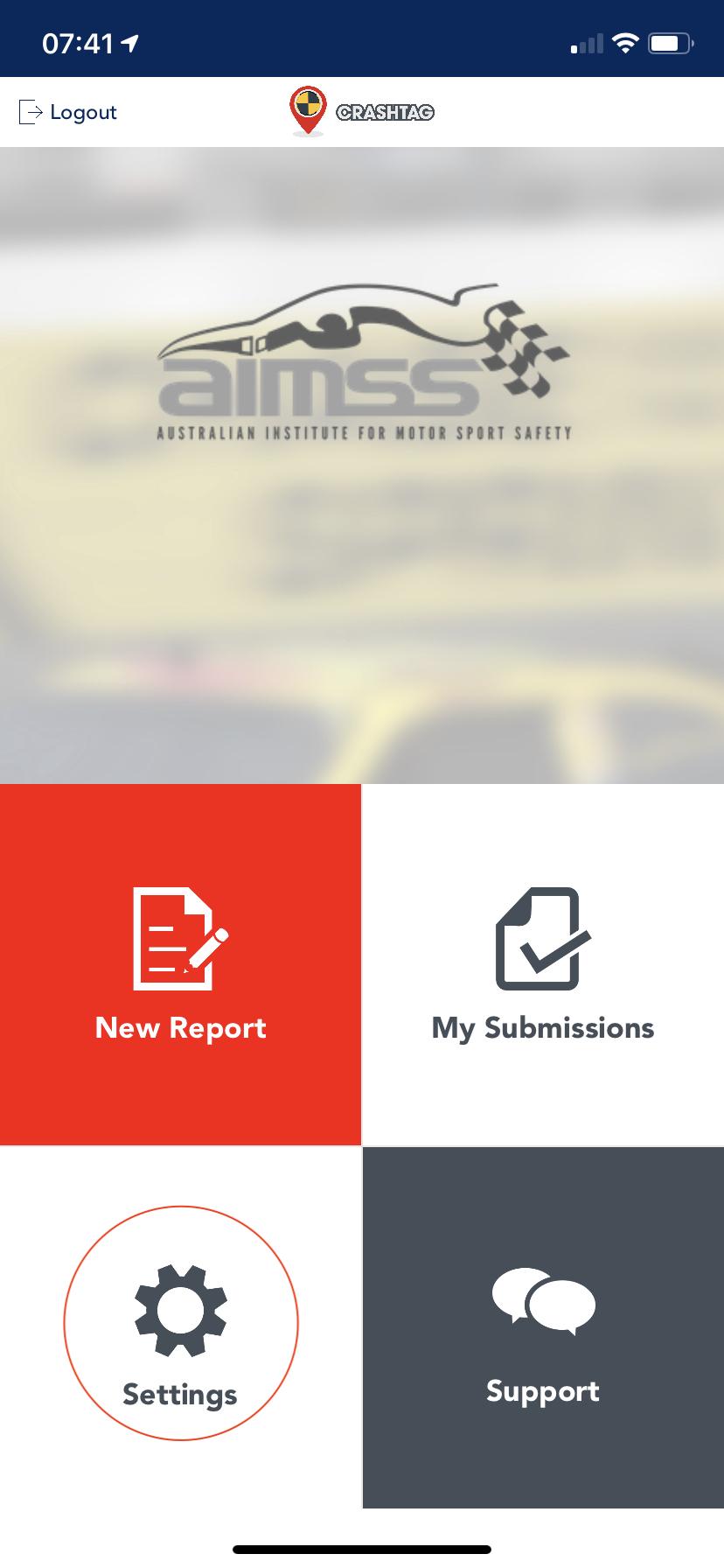
Region:
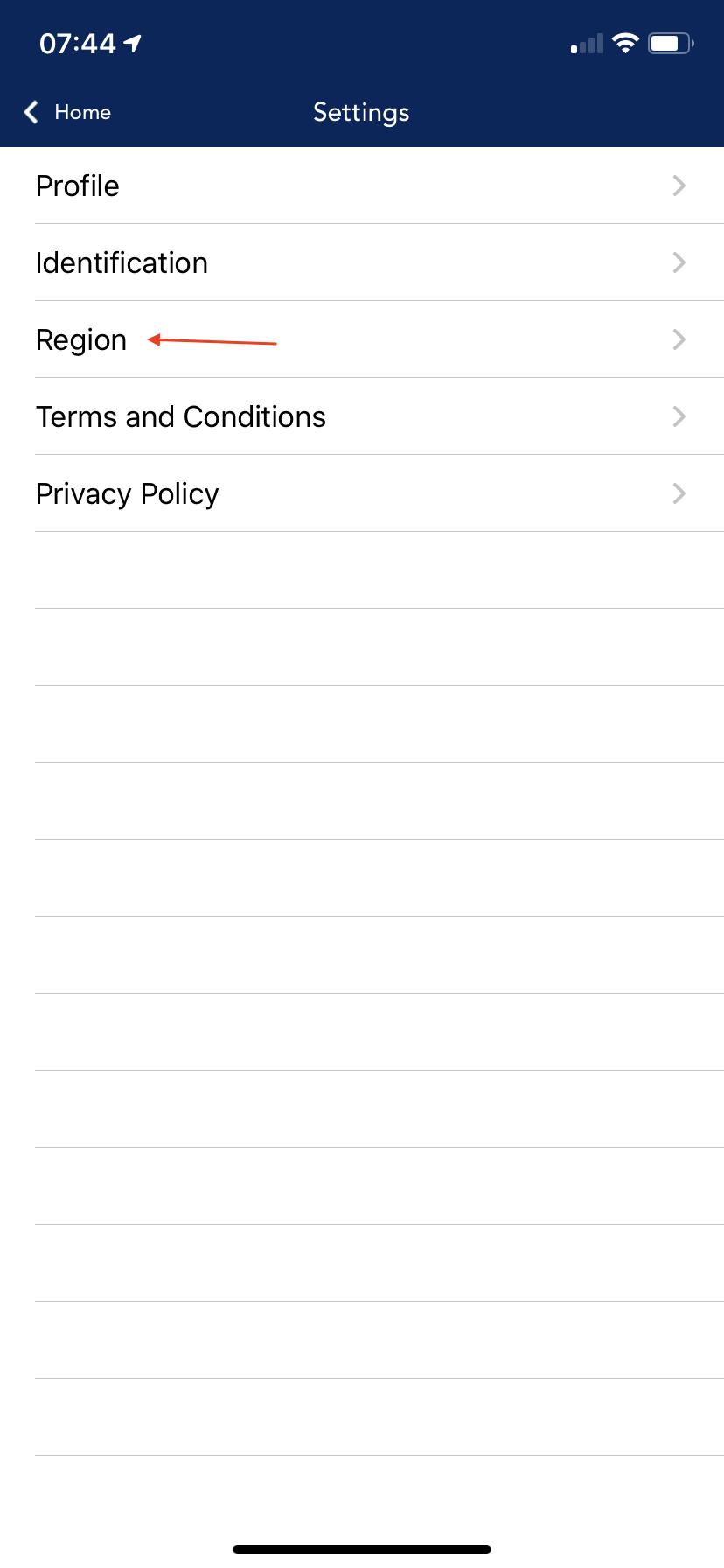
Tap on Region to change:

Select Region:
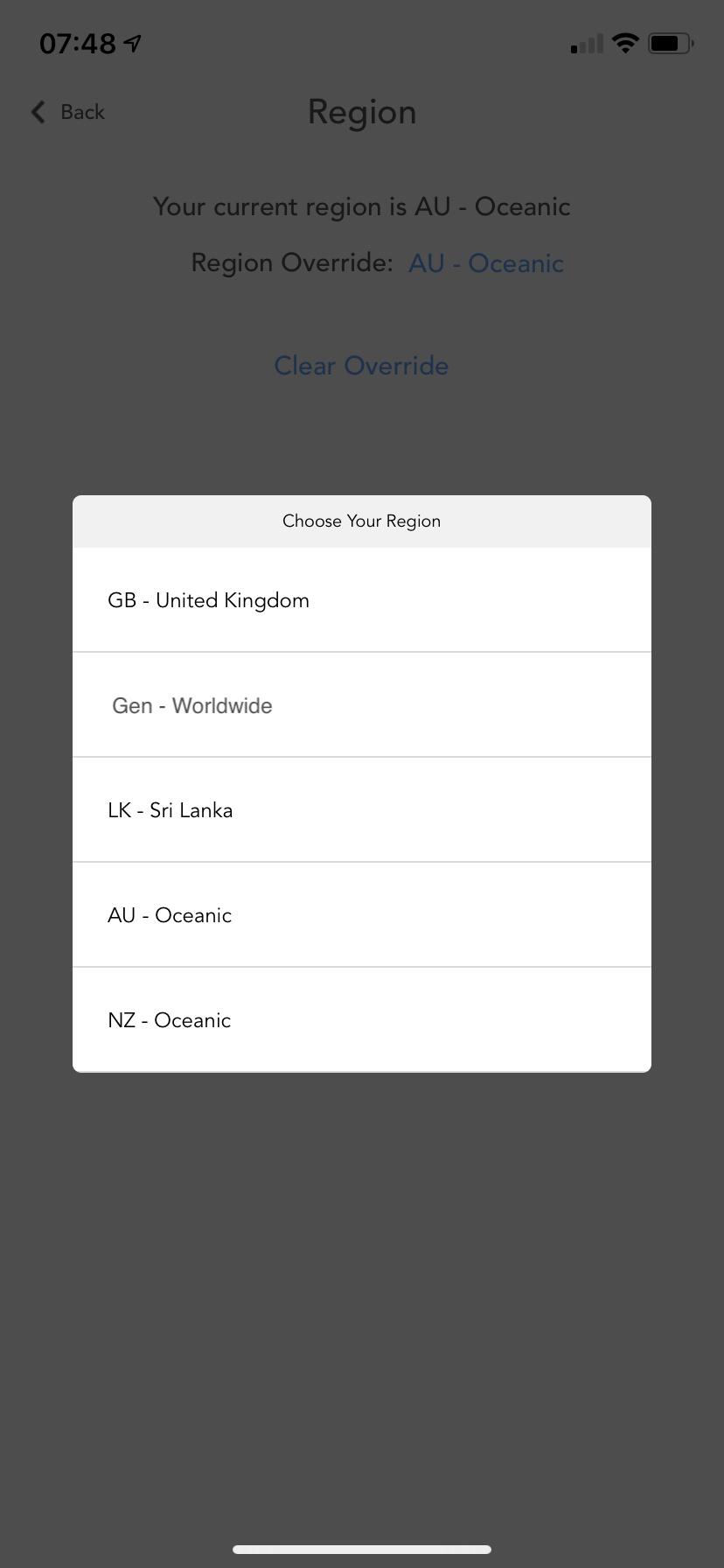
Once you have tapped on the region you would like to submit your incident in, the system will log you into that region. If this is the first time you have logged into this region, you may need to complete some basic details for that ASN so you can be identified. For example, if you are a Medical member, you will need to provide proof of professional certification of your medical license to be approved.
Please reach out if you need any extra help with this feature, or if you need support in general. Ways to reach us are via sending us a message on our Contact Form, or you can tap the help icon on the bottom right-hand corner of this screen.