How to Delete and Event from Crashtag
Although this is not a typical function in Crashtag, you can delete an event if you choose. Event deletion is an Administrator only ability. Note, if an Event has submissions recorded against it, the Event will be locked and cannot be deleted.
How to delete an Event:
Go to Events > Listed Events > Search for the Event and click the Delete Button.
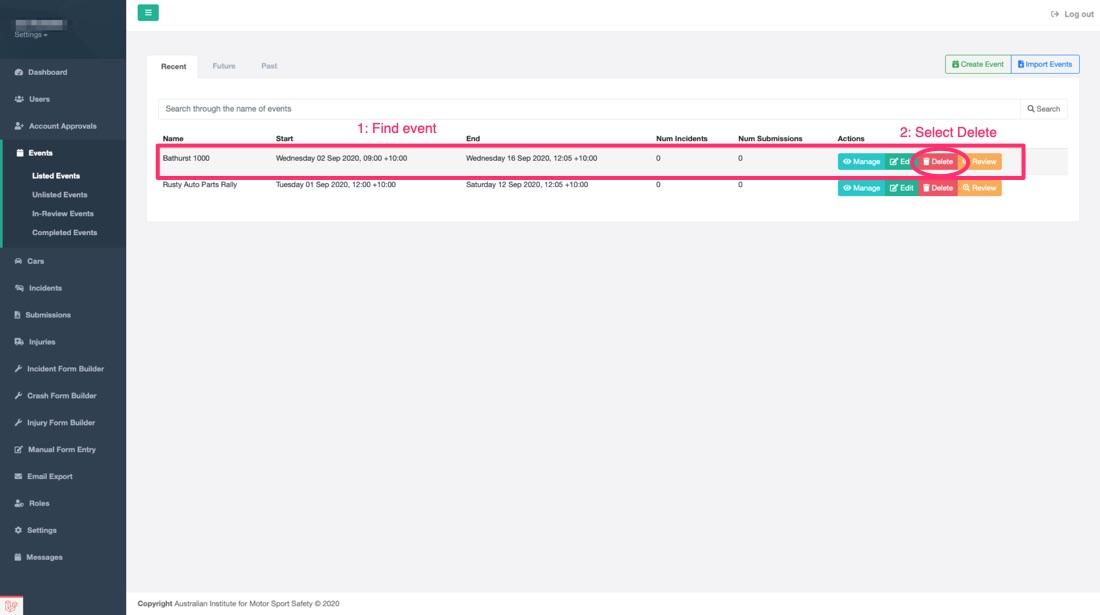
Crashtag will present a confirmation model to make sure you really want to delete the Event. Select 'Yes, delete it' if you are sure.
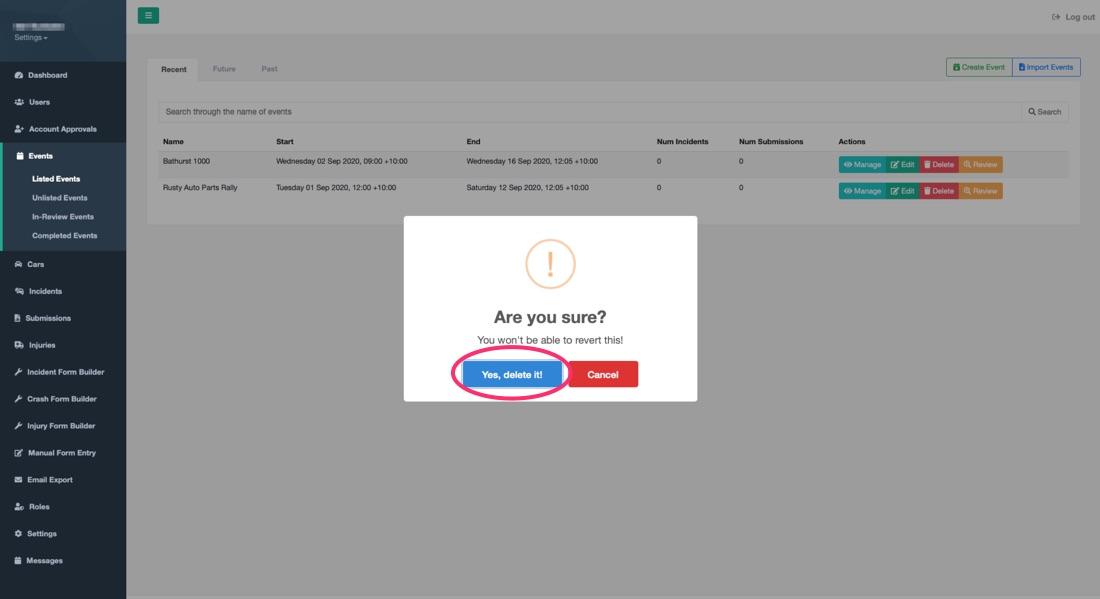
That is it; your unwanted Event is now deleted.