How to delete your Crashtag account
This article will guide you on how to delete your Crashtag account. Just follow these steps for a quick and easy way to delete your account.
Step One:
Enter your email address and password to log in to the Crashtag app. You can also use Single Sign-on to sign in with your Gmail, Facebook, or Apple ID.
Step Two:
Select Delete Account in Settings. Leave the "Enter your comments" box blank or write something in it, then click "Submit." While Android devices will ask you to pick an email client account, like Gmail or Outlook, iOS devices will use the email app set as the default mail app in Settings > Mail.
Android device:
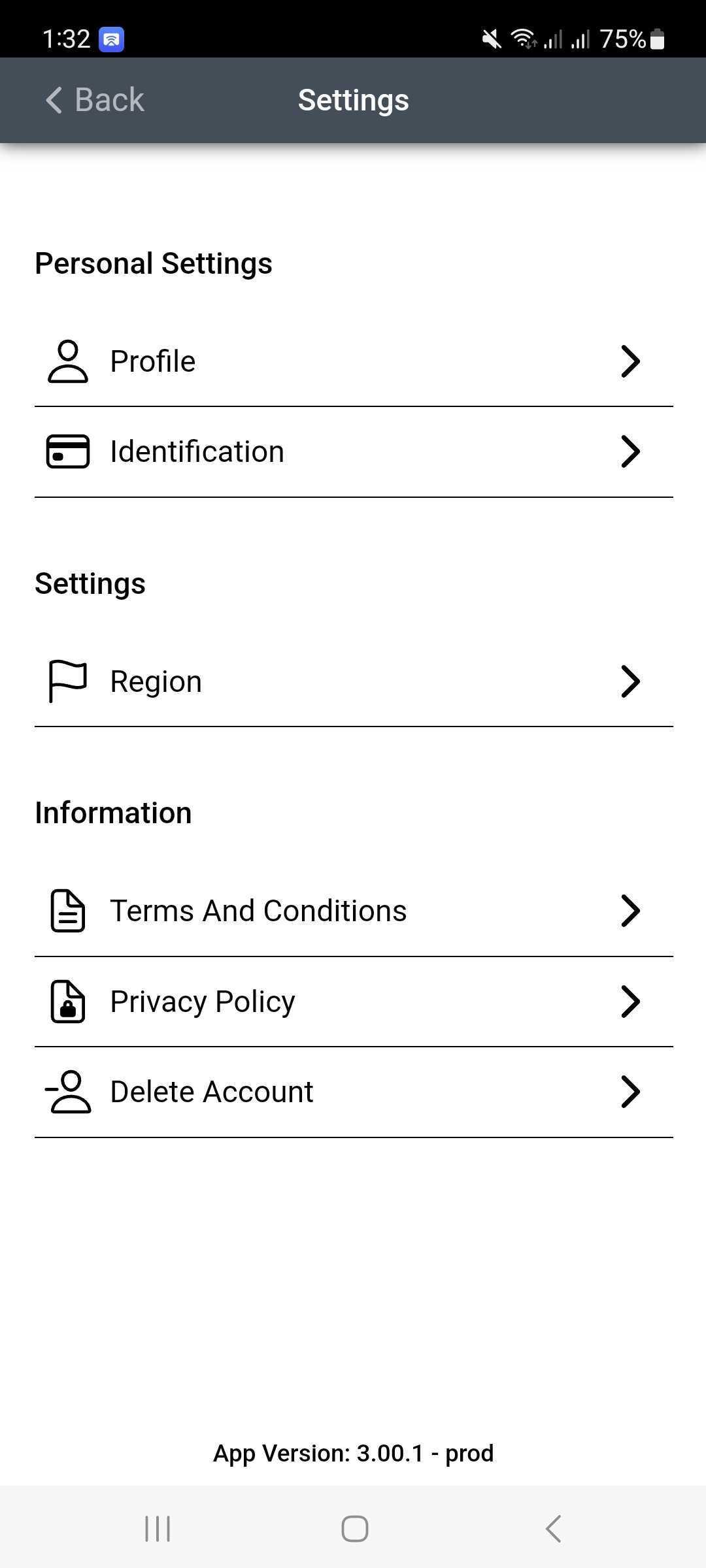
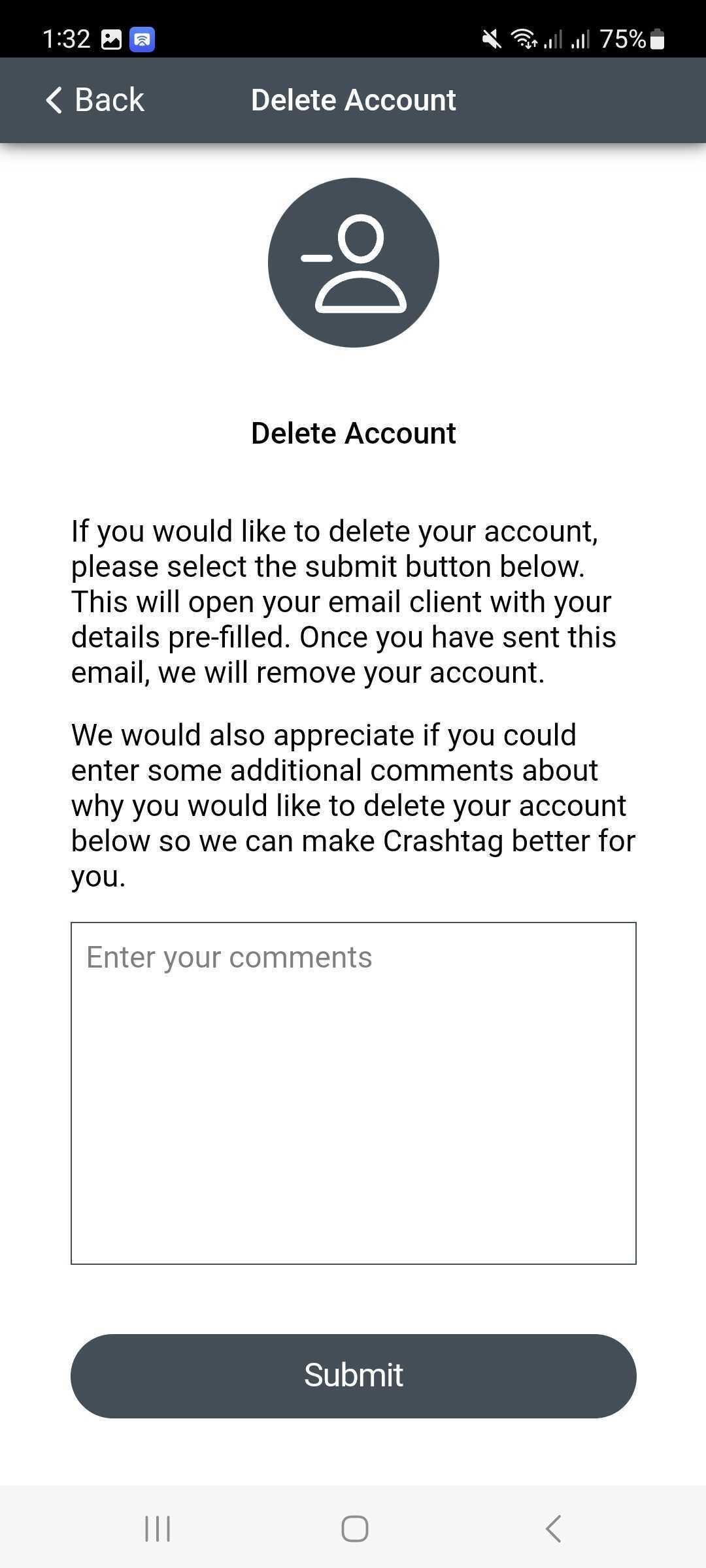
iOS device:
Step Three:
A pre-written email message is included with the Delete Account Request, but you can add your message after the Comments field.
Step Four:
Tap "Send" to submit the "Delete Account Request." To learn more about the process of deleting your Crashtag account, please refer to the videos provided below.
For Android devices:
For iOS devices:
Please reach out if there are any issues or concerns with this knowledge base article via our contact us form, or by selecting LiveChat feature at the bottom right of this screen.