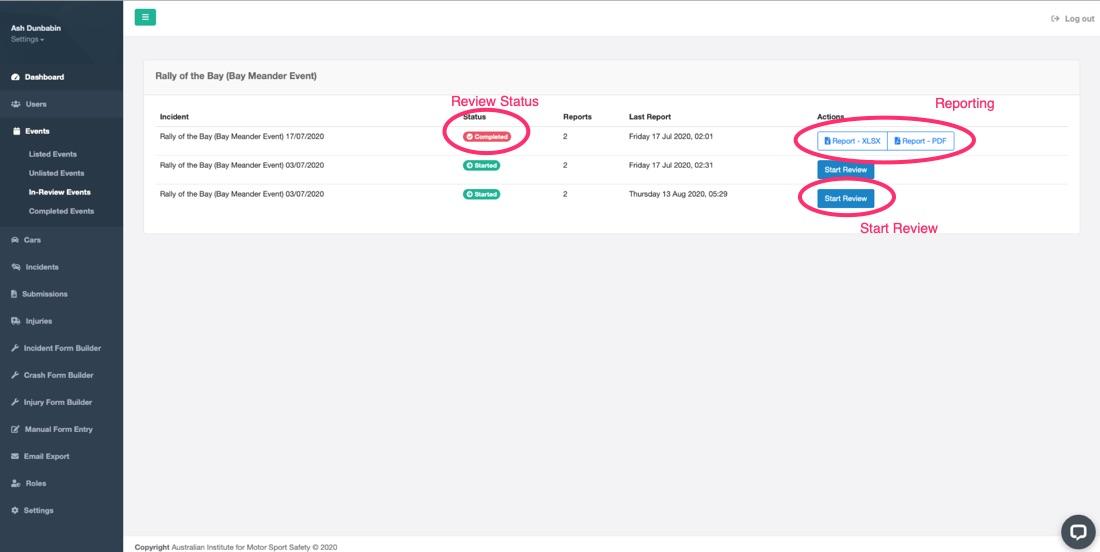How to place an Event into Review
Crashtag has two Event statuses. These are:
- Open
- In Review
Open Events are those that are either in the future, current events, or past events that have not been reviewed by the ASN, or race organiser.
Typically once an event has been completed, and all incident information is available, the event can be placed into the 'In-Review' status. Once an event is placed into an in-review status, new reports cannot be submitted to this event, so ensure all incident reports have been collected before performing this action.
How to set an event to in-review:
To place an event into the review status, navigate to Listed Events > Event and click in the 'Review' button.
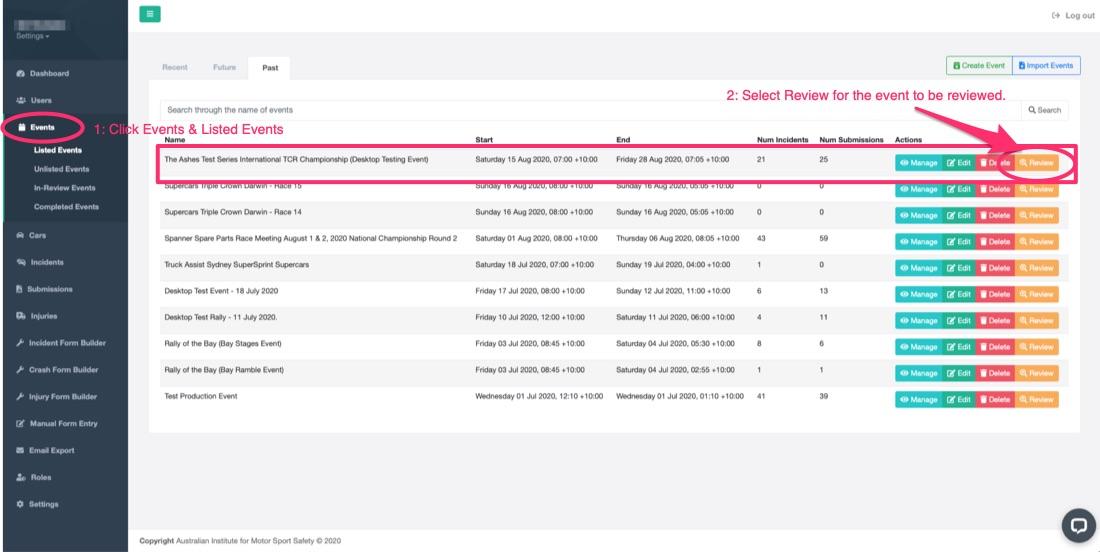
Once the event is in review, it cannot have new submissions added to it and will not display in the events table. To see events in the review status, navigate to Events > In Review Events. After placing an event into the review status, the next step of the process is to review the event. Click here to see how to perform a review on an event.
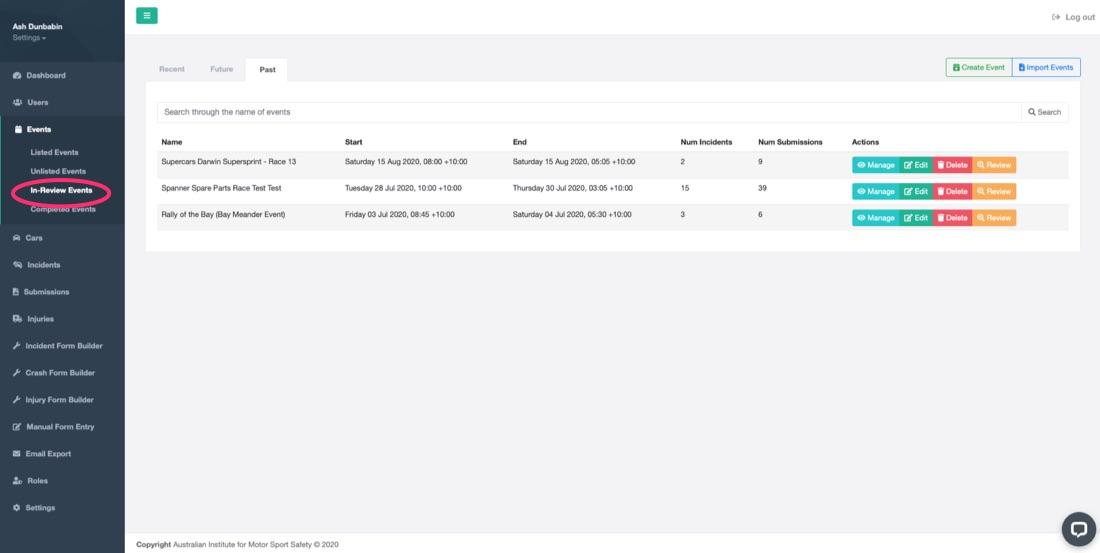
The In-Review Screen will allow a review to be completed and reporting from completed reviews to be downloaded.